
After completing your profile, you can search for courses by clicking on the "Search programs".
The system will display a quick search box. You only need to log in the personal information required by ApplyZones as shown below:
Choose “Start” to complete the following requirements including English Scores/ Additional Qualifications, what disciplines study and School you want
Noted: If you have additional qualifications, please select this section. You will choose qualification suiting you and completing the following information:
- Click “Next” for next step
Noted: Pathway is a useful course for international students to best prepare for study in a different country, especially for those with poor English or young learners who need preparation for a new way of studying and the educational system. You can skip the Pathway option if you want, but in some cases, when you are not eligible for your dream schools, a Pathway is the best option to get approved.
Then, click the “Result” button. ApplyZones will display the results of courses in accordance with your academic and financial ability.
After choosing your preferred courses/ schools, check if you are eligible to attend that course/ school by clicking the "Check Eligibility" button.
- For courses that you are not eligible to study, the system will display "Not Eligibility"
- For the course eligible to study, the system will notify "Apply"
- For courses that are eligible to apply, click "Apply" and the system will automatically send your profile and application to the school of your choice. When the application is approved, the system will display a notification of "Applied"
- To complete the application process, select "My Application" to check the submitted courses again
Then click “Pay for application” (spot marked with arrow) to finish your application process on ApplyZones.
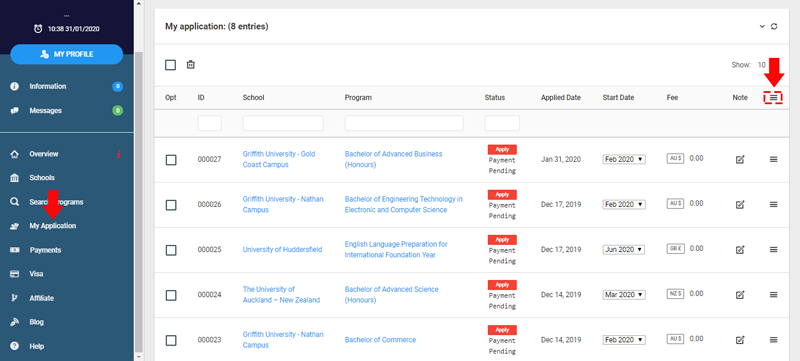
Good luck!
ApplyZones online application is a way of study application that saves you time, money and effort while providing you the easiest access to 1000+ schools around the world. Everything one needs to do to have a successful application can be done with ApplyZones, in just one click.
According to your school of choice’s policy, you will need to pay for your enrolment fee. This cost will vary from 0$ - 250$ and paid one time only. During some times of the year, many schools have enrolment fee exemption as a promotion and if you enroll at that time, you can save this cost.
After you receive your offer letter from your school of choice, you will receive instruction to finish other processes including paying the tuition fee. You can easily do that on our system with the help of our ApplyZones technical assistant.
The inviting letter/ enrolment letter/ admission letter is a letter from a school, university or college to inform you of the result of your application.
Once you register at ApplyZones, our team will help you build up your study plan to see if your profile is persuasive enough. You will then upload related documents on your account and let us take care of other paperwork for you. After your profile is completed and your enrolment fee is paid, ApplyZones will be in close contact with your school to best update you about your admission letter via email, phone number, and your ApplyZones account.
Different profiles or study paths require a different amount of time from preparing to getting everything ready. Averagely, a student with all needed certificates and documents available will need to wait for 3 months to get their Visa, but it will take us double or more the amount of time for those who don’t.
ApplyZones offers detailed information about tuition fees and living costs for all courses or programs on our system for you to choose accordingly. Depends on the course, program, and campus location you prefer, the expenditure may differ.
Most students who study abroad need to have proof of financial resources and capability to show that they or their family has the ability to support their study. However, now some countries or study courses don’t require that kind of documents, and you can have that information filtered out on the ApplyZones system. Find more on https://applyzones.com/discover
With ApplyZones, your chance of getting a scholarship is higher than ever as we have all the information filtered to best suit the users. Some criteria you can consider when applying for a scholarship are GPA requirement, language requirement and reference letters from your professors/ teachers at schools. High valued scholarships also require personal statements and those who study liberal arts may need a portfolio.
ApplyZones has also cooperated with several schools to create a range of exclusive scholarships for ApplyZones students only, and you can check it out at https://applyzones.com/tag/scholarship-and-promotion
There are several ways you can contact us so that ApplyZones team can reach to you and give you the support you need immediately:
- Having an online chat with the Realtime system on ApplyZones.
- Sending information or contact our experts at info@applyzones.com
- Joining the ApplyZones community of international students and alumni to have your questions answered and make more friends.